Virtual agents – also known as virtual customer assistants or VCAs – are highly sophisticated chatbots capable of serving customers in a human-like way.
Virtual agents are becoming increasingly popular with businesses, from financial services to retail and utilities, as more customers move online and demand faster, more effective ways to self-service around the clock.
So how do they work? Where do they fit in the contact centre environment? And what are some practical tips when it comes to design and implementation?
How do virtual agents work?
Unlike rule-based chatbots that follow strict scripts and decision trees, virtual agents are powered by conversational artificial intelligence (AI). This enables them to understand a wider variety of customer enquiries, using natural language processing (NLP), understanding (NLU) and automatic semantic understanding (ASU) to analyse requests, recognise “intent” and then respond appropriately in a human-like way.
In short, virtual agents are designed to understand natural human language and recognise customer requests no matter how they’re phrased, whether it’s “I would like to see my bank statement please” or “I would liek to seee recent my account interactoins”. This provides a more human-like experience for your customers and a higher first-time resolution rate.
Other benefits include:
- Virtual agents can understand slang and dialects
- They can ask follow-up questions when they need more information from the customer
- They’re able to perform service tasks, such as filing insurance claims, paying bills and blocking credit cards
- Using machine learning, they can refine their responses based on every new interaction
- They can handoff to live agents when necessary
Virtual agents in the contact centre
Research by ContactBabel shows 13 per cent of UK contact centres currently offer virtual assistants [1]. But that figure is expected to rise as the chatbot market continues to boom in the wake of the coronavirus pandemic. According to Markets and Markets, the global chatbot market is expected to triple in value over the next five years, rising to $US10.5 billion (£7.5b) by 2026 [2].
Virtual agents are commonly used in contact centres to help reduce costs, shorten wait times and extend service hours. As first responders, they can reduce the ‘noise’ around customer service teams, engaging customers and fulfilling simple requests while human agents focus on more complex tasks.
Research shows the rise of chatbots has not diminished the role of live, human agents. A survey conducted by Forrester in 2019 revealed 63% of customers were happy to get service from a bot as long as they had the option to talk to a human agent if needed [3]. This means contact centres looking to employ a virtual agent must consider how it can work with live agents to deliver a seamless and enjoyable customer experience. This starts by choosing a virtual agent and contact centre solution that share a deep integration, allowing for a consistent journey for the customer and a fluid handoff – but more on this later!
Tips for designing a highly effective virtual agent
Boost.ai are specialists and a global market leader in conversational AI. They have deployed more virtual agents than any other company in the world and know a thing or two about designing effective human-machine interactions. Together, we recommend the following seven tips for designing a highly effective and engaging virtual agent.
1. Give your virtual agent a name and avatar
Siri, Cortana, Alexa, Jarvis – giving your virtual agent a catchy name can help your customers form a bond with it. An avatar can also help set expectations for how your virtual agent will behave and how customers should interact with it.
There are four categories of avatar: human, robot, symbol/logo and mascot. You should choose the avatar that best aligns with your brand and the intended purpose of your virtual agent. For example, will your virtual agent be performing service, sales or marketing tasks? Which avatar is most appropriate for those roles and the brand values you want it to exemplify? We recommend consulting your marketing team and customer personas for guidance.
2. Choose a suitable ‘voice’
After choosing a name and avatar, consider how you want your virtual agent to communicate. It is again important here to consider your brand, audience and the intended purpose of your virtual agent. If your company is a youth-oriented telco, your virtual agent should use words and phrases that resonate with that demographic. Similarly, if your virtual agent will be assisting customers with health or life insurance, make sure it communicates appropriately. We recommend consulting your company’s tone of voice guidelines.
3. Give customers clear instructions
Not every customer that uses your virtual agent will immediately know how it works. It is therefore important to include clear instructions on your website or within the chat window itself, explaining what your virtual agent can do and how to start a conversation. It could be something as simple as: “Hi, I’m Jeeves. Ask me about the latest deals on home and car loans”.
4. Freshen up your welcome message
Your welcome message doesn’t have to stay static all year round. In fact, it’s a good idea to freshen it up every once and a while to keep customers engaged. You could program a different welcome message for every day or the week, include seasonal messages around holidays or tailor greetings to align with specific campaigns.
5. Consider its positioning
The position of your virtual agent is crucial to its success. If your customers cannot see or find your virtual agent, they won’t use it. On the other hand, if it’s too prominent or distracting on your website, it may frustrate users.
In our experience, it is important to consider your goals. If you want your virtual agent to be the centrepiece of your digital customer service strategy, go bold! But if your virtual agent is designed to only carry out only a few specific tasks, keep it confined to the most relevant pages on your website.
6. Consider your customers’ needs
Remember Clippy the paper clip? He was one of the original Microsoft Office Assistants released in 1997 to help users understand and navigate its new Office software. However today, he is a cautionary tale for virtual assistant designers.
Clippy’s ultimate undoing was his failure to consider his customers’ needs [4]. Every time users would open a new document, he would prompt them with the same tips regardless of whether they were using the software for the first time or 1000th time. Users complained he was “obtrusive” and “annoying” and eventually he was removed.
The lesson here is to think about your customers’ needs and be as service-oriented as possible. Your virtual agent doesn’t have to be the same on every page of your website. If a customer is on your mortgage page, you can tailor your virtual agent to offer information about home loans. Similarly, triggering on certain events, such as a log in failure, is a typical quick win.
7. Ensure a seamless handover to live agents
When a conversation needs a human touch, your virtual agent should be able to seamlessly handover to a live, human agent. This will require your virtual agent to have a deep integration with your contact centre solution.
It is considered best practice to inform the customer when they are being transferred to a live agent. The agent should then be able to view the entire self-service session history so they can fulfil the request without the customer having to repeat themselves.
When the request has been fulfilled, the correct response should then be fed back to the virtual agent so it can complete similar requests in the future. When non-technical staff are empowered to craft the design and messaging of your virtual agent, that’s when it becomes a true and consistent extension of your contact centre’s most knowledgeable employees.
Measuring the success of your virtual agent
Congratulations, you’ve designed a highly effective and engaging virtual agent! But the fun doesn’t stop here…
The final and most important step is to measure the success of your virtual agent. For AI to be a positive force in your contact centre, it’s crucial that you capture the relevant metrics and listen to customer feedback to ensure it delivers results.
From a financial point of view, there two forces that will decide the outcome of your virtual agent’s ROI: the value per interaction and the volume of interactions. In order to provide a good end user experience, it is important to achieve a high resolution rate, meaning that the virtual agent understands the questions and gives a meaningful response.
Puzzel and Boost.ai
Puzzel and Boost.ai have partnered together since 2018, providing contact centres with a complete customer service solution that blends the best of two worlds: human initiative and artificial intelligence.
Virtual agents built within Boost.ai’s conversational AI platform seamlessly integrate with the Puzzel Contact Centre solution, enabling smooth handovers to live agents who are equipped with all the tools they need to deliver fast, personalised and empathetic support.
Boost.ai’s virtual agents deliver consistent resolution rates of 90% and can handle over 10,000 intents. Together with your team, we can also work with you to ensure the right analytics are captured and your virtual agent continues to develop and deliver.
For more information on conversational AI and the benefits of deploying virtual agents in your contact centre, join our webinar on June 18.
[1] https://www.contactbabel.com/reports.cfm
[2] https://www.marketsandmarkets.com/Market-Reports/smart-advisor-market-72302363.html
[4] https://thenewstack.io/humanity-vs-clippy-lessons-from-microsofts-failed-virtual-assistant/

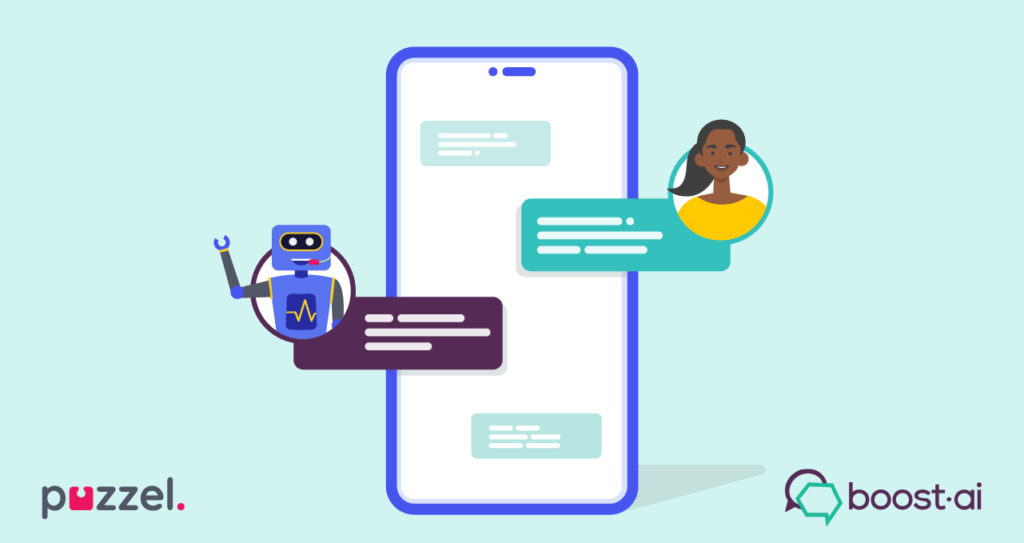
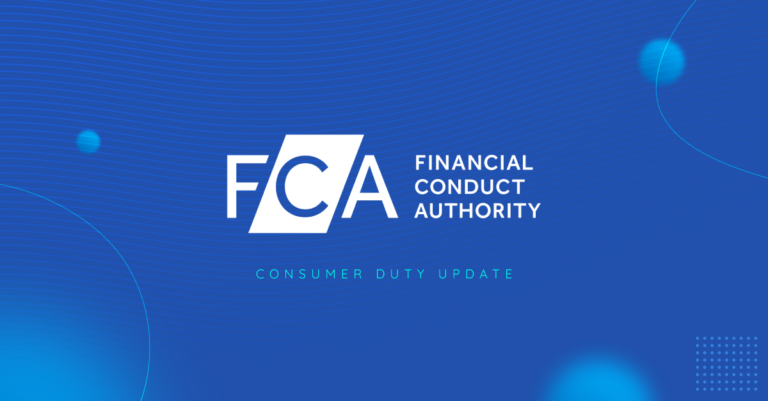









 Danmark
Danmark  Sverige
Sverige  Norge
Norge  Finland
Finland  Nederlandse
Nederlandse